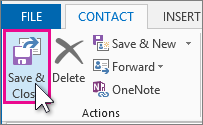You can add information about your contacts—such as their birthdays and anniversaries, or the names of their spouses and children. Information that you add appears only on your computer.
- On the Navigation Bar, click People.
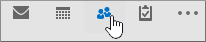
- In the ribbon, in Current View, click People.
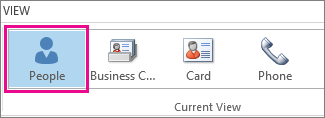
- Click a contact. Information for that contact appears in the People pane.
- Under View Source, click Outlook (Contacts). The Outlook contact card is displayed.
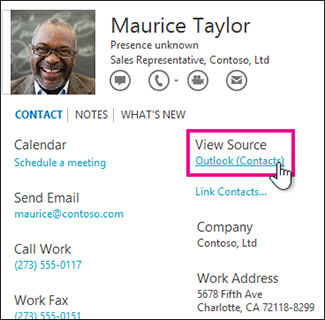
- Add or update information for the contact.
- In the Actions group, click Save & Close.