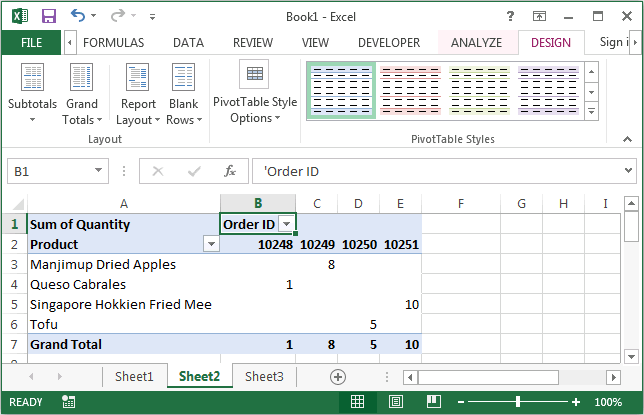Question: On a pivot table, how do I remove the grand totals for rows in Microsoft Excel 2013?
Answer: Below we want to remove the grand totals for the Product rows.
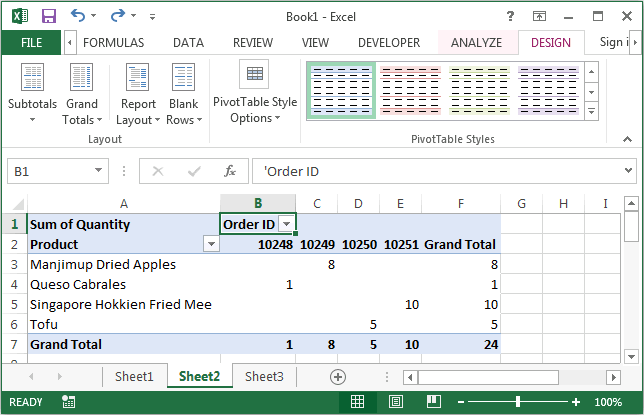
To remove this row grand total, elect the DESIGN tab from the toolbar at the top of the screen. In the Layout group, click on Grand Totals button and select On for Columns Onlyfrom the popup menu.

Now when you return to the spreadsheet, the grand total for the Product row will no longer be visible.