The best way to cancel remaining meetings in a series is to send a meeting update with a new end date. This prevents the deletion of any meeting agenda, notes, and attachments you or the attendees saved in past meetings on your calendar.
IMPORTANT: Any exceptions associated with the recurring meeting will be lost. To learn more about exceptions, see “Working with recurring meetings” in Best practices when using the Outlook Calendar.
- On the navigation bar, click Calendar.
- Double-click any meeting in the series.
- Click The entire series, and then click OK.
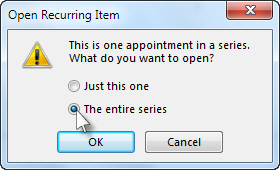
- Click Recurrence.
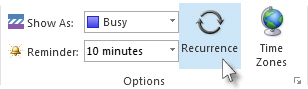
- Under Range of recurrence, click End by, and then enter a date prior to the next meeting in the series.
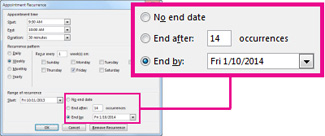
- Type a message to let the attendees know the future meetings are cancelled.
- Click Send Update.
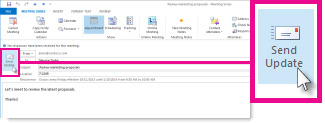
Only the meeting organizer—the person who sends a meeting request—can send a meeting update or a cancellation.