First, make sure you're using a desktop version of Outlook - 2007, 2010, 2013, or 2016. To verify you're using one of these apps, look at the picture below.
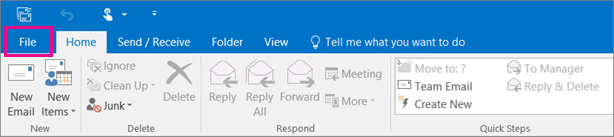
Now look at Outlook on your computer:
- If your ribbon has a File option in the top left corner, then you're using a desktop version of Outlook and you're in the right place! See one of the procedures below.
- If your ribbon doesn't have a File option in the top left corner, you're not using a desktop version of Outlook.
Choose from the following list of import instructions. To learn how to export contacts, see Export contacts from Outlook.