You can review task progress for tasks you assigned to someone else.
- On the navigation bar, click Tasks.
- Click View > Change View > Assigned.

Assigned tasks are missing
If you’re not seeing tasks you’ve assigned, Outlook might not be set up to keep copies of tasks you assign.
- Click File > Options > Tasks.
- Under Task options, check the Keep my task list updated with copies of tasks I assign to other people box.
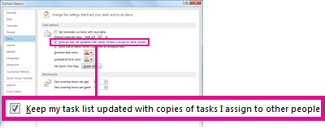
Turning on this option doesn’t track the tasks you’ve already assigned, but it will track any new ones you assign.